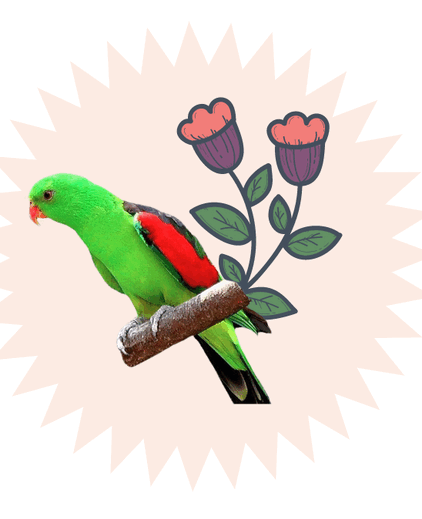
PDF was intended to be all inclusive and a simple to-understand archive. As a result, when you use the PDF file format, you will have access to a variety of options for editing any document. PDF is now the hottest thing in town, so the days of using Word and Powerpoint are over. Notwithstanding whoever you converse with, they will hail the amazing advantages of utilizing the PDF design. In this section.
If You Need to Distribute a Lot of Images Online, PDF is the Best Choice. Organizations that deal with a lot of multimedia on a daily basis have come to expect images to PDF. Converting all of your images into PDF will be extremely helpful, particularly if they are all in JPEG format. Keep in mind that the moment you share your document with another person; They won't be able to look through the JPEG files in time. As a result, this is the ideal time to convert everything to PDF so that other people can easily view all of the pictures.
It has become easier for anyone to acquire high-quality images and make the most of them. Before sending an image to everyone else on the internet, you must reduce its size because modern images are so large. You can easily reduce the image's total size using PDF's "Converting your photos" feature. Second, you can send all of your pictures at once the size has been reduced. Therefore, you don't have to rely on any other web format when you use the PDF's reduced file size feature for your images. ResizeImagepixel.com provides the option to create PDF for your images. Upload your images to this simple online tool and get downloaded your PDF file.
Yes, at ResizeImagePixel.com, we value your privacy. Your uploaded images are processed securely and deleted from our servers shortly after conversion.
Q2: Can I convert multiple images at once?Absolutely! Our tool allows you to upload and convert multiple images into a single PDF file in one go.
Q3: What if my images are too large?If your images are too large, consider resizing or compressing them before conversion to ensure optimal performance.
Q4: Do I need to install any software?No, our image-to-PDF converter is entirely online. You can use it from any device with internet access, no software installation is required.